Does Bluetooth use data? I didn’t think so until my 20 something daughter showed me her cell bill for the month.
It was $3000.
How could it be so high?

I was in deep shock.
Has this ever happened to you?
Do you ever want it to happen to you?
I’m sure the answer is no.
Let’s find out why this can happen and whether it’s your Bluetooth devices that are using data to drive up your cell bill.
Contents
- What is Cellular or Mobile Data?
- What is Wireless?
- What is Wi-Fi?
- What is Bluetooth?
- Bluetooth is Not Just Between Two Devices
- Does Bluetooth Use Data?
- Is There a Catch with Bluetooth Using Data?
- Is “Tethering” the Rare Exception When Bluetooth Uses Data?
- Sometimes the Question is “Do I Need to Connect to the Internet to Use Bluetooth?”
- Look at Data Usage on Your Smartphone
- How to Avoid Bill Shock
- A Final Wrap
First, though, we need to get some definitions out of the way so I can better answer the question:
- What is Cellular or Mobile Data?
- What is Wireless?
- What is Wi-Fi?
- What is Bluetooth?
What is Cellular or Mobile Data?
When we sign up with a phone or communications company to use their network, we are charged for both voice calls and data transfers. Data transfers occur when our smartphone sends and receives data as part of the process of accessing the internet over the company’s wireless network.
The phone company sends this data over the wireless spectrum of 225 MHz to 3700 MHz. This data fact is important later when we compare it to the spectrum used by Wi-Fi and Bluetooth.
However, it doesn’t have to be just using the smartphone directly. By an indirect process called tethering (more on this later), you can access the internet via your smartphone using the wireless capability of a laptop, tablet or any other such device.
Whether directly or indirectly you are using (sending and receiving) data that is billed by the phone or communications company. And it’s this data that is referred to in marketing terms as “mobile data” or “cell data” or “mobile broadband data.”
What is Wireless?
I referred to wireless as the network the phone or communications company uses to transport data.
At its basic level, wireless means any computer network where there is no physical wiring connecting sender and receiver. Connections happen via radio waves and microwaves using specialized equipment.
The wireless network used by the phone or communications company exists over a large geographical area and is known as a form of wide-area network (WAN).
What is Wi-Fi?
Wi-Fi is a registered trademark name owned by an organization called the Wi-Fi Alliance.

It’s a misconception that Wi-Fi is short for “wireless fidelity.”
The official definition of Wi-Fi is “any wireless local area network (WLAN) products that are based on the Institute of Electrical and Electronics Engineers (IEEE) 802.11 standards.”
The Wi-Fi Alliance (then called the Wireless Ethernet Compatibility Alliance (WECA)) decided in 1999 to brand this technology Wi-Fi (pronounced “Why-Fy”) as a name that is short, sharp, and readily identifiable.
The critical point to note is that Wi-Fi is a local area wireless networking technology that uses several radio frequencies: 900 MHz, 2.4 GHz, 5 GHz, 5.9 GHz, 60 GHz, and ISM bands.
And it’s local because the strength of signals over these radio frequencies from a wireless access point (WAP) is limited.
The effective transmission distance varies
The distance changes depending on the nature of physical obstructions and radio interference in the surrounding area.
A rough rule of thumb is that Wi-Fi routers operating on the traditional 2.4 GHz band reach up to 150 feet (46 m) indoors and 300 feet (92 m) outdoors.
The primary use of a Wi-Fi network
Is to connect one or many devices to the Internet or link multiple devices together in a local area.
Using a central base station (AP) and perhaps multiple stations the network sends out a signal that is strong enough to cover a home, an office, a coffee shop, a shopping center or even an airport.
A group of access points providing overlapping coverage could extend coverage over an area as large as many square miles. The base station in most cases is wired directly to a modem that connects to the Internet.
The Wi-Fi network thus allows any Wi-Fi-enabled laptops, smartphones, or tablets within range to access the Internet online.
Those same compatible devices can also connect over the Wi-Fi network or to any connected Ethernet devices. So, this brings into play devices like video game consoles, smart TVs, printers, and digital audio players.
What is Bluetooth?
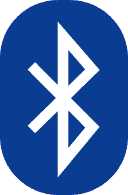
Bluetooth is another wireless technology, but it is not a network technology as a network technology is commonly understood (I’ll come back to this).
It is a short-range wireless technology that is used to connect devices and allows them to transmit data over short distances using radio waves at 2.4 GHz.
“Bluetooth is named after the 10th century King Harald Bluetooth of Denmark. Just as Harald was famous for uniting Scandinavia, so too short-range wireless link technology aims to unite the PC and cellular industries.”
2.4 GHz is a bandwidth that is also used by Wi-Fi.
However, Bluetooth is a device-to-device technology. Each device must have a compatible Bluetooth profile installed in them, and they can only communicate with each other once they have “paired.”
In other words, both devices can see each other but will only be paired or linked once a number generated by one device is entered the other.
The communication between each synchronized device is strictly between the two devices.
There’s More Than One Class of Bluetooth Device
Devices fitted with Bluetooth have built-in radio antennas (transmitters and receivers) for simultaneously sending and receiving wireless signals.
The power of the transmitter determines the distance a Bluetooth device can send and receive signals successfully.
The radio antennas generally fall into one of three classes of power:
- Class 1 is the most powerful class with an operating range up to 330 ft. (100m).
- Class 2 is the most commonplace class and operates up to 33 ft. (10m).
- Class 3 transmitters have the lowest power output with a range of 3.3 ft. (1m).
How Bluetooth Is Used

Bluetooth is used to connect devices in a range of different ways:
- Listen to music on wireless speakers.
- Print a document in another room.
- Talk hands-free on calls using a headset.
- Talk handsfree using the audio speaker in your car.
- Use a wireless mouse or keyboard.
- Download photos from a digital camera to a PC
Why Bluetooth is Not the Same as Wi-Fi
Bluetooth doesn’t depend on any central device like a WAP or router, and Wi-Fi doesn’t have a pairing requirement.
So, Wi-Fi signals cannot interfere with communications between Bluetooth devices even though both technologies may be using the same bandwidth. Bluetooth devices will still talk to each other even if both cellular and Wi-Fi are turned off.
Try it and see for yourself.
Disconnect your device from any wi-fi or mobile data network, and then play, say, music saved on your device through a Bluetooth-connected speaker.
You’ll hear the music loud and clear.
There’s no need for an internet connection.
We’re almost there on our voyage of understanding.
But let’s take a little detour to see how Bluetooth can work to connect multiple devices.
Bluetooth is Not Just Between Two Devices
I said earlier that Bluetooth is not a network technology.
But that is not strictly true because up to eight Bluetooth devices can automatically detect and connect at any one time. They can connect and disconnect at any time.

While connected, these devices form a temporary ad-hoc network that is called a piconet.
One of the eight, known as the master, assumes control of the piconet. The others, known as slaves, act on the commands of the master.
Each pair of devices uses a different one of the 79 channels that are available to Bluetooth in the 2.4 GHz radio frequency band, so they don’t interfere with one another.
A channel is picked randomly when two devices want to talk and randomly switch to another channel if that channel is already in use. This random switching is known as spread-spectrum frequency hopping.
It’s possible that other electrical appliances interfere with the signal between the two devices, so the hopping continues while they’re paired, with changes of frequency thousands of times per second. Not only does the hopping process reduce the possibility of interference, but it also improves security.
That’s what happens in one piconet.
But it can get more complicated than this as well.
Two or more different piconets can join and share information.
Such a grouping is known as a scatternet.
Are you still with me?
I think you’ll agree we now know how cellular, Wi-Fi, and Bluetooth technologies work.
Now it’s time to answer the following question.
Does Bluetooth Use Data?
The short answer is NO.
Let me explain.
We know the question “Does Bluetooth Use Data?” is shorthand wording for “Does Bluetooth Use Data that counts towards the monthly data allowance of my phone or mobile data contract?”
In other words, when I use my Bluetooth devices will that be recorded as data usage on my bill?
Now we know it doesn’t.
Because although data is being sent and received between two Bluetooth devices, that data is not seen by the cellular or Wi-Fi networks.
The data exchange is strictly between the two devices.
Both Wi-Fi and Bluetooth are found in almost every laptop, tablet, and smartphone.
But because they’re entirely different technologies they can be on and active at the same time, doing their own thing.
Data usage is not recorded for Bluetooth communications, whereas the phone company will record your data usage when you connect from your modem to the internet.
So, let’s say you’re using a mobile or wi-fi network to connect to the internet and stream a TV or Netflix program.
You’ll be charged for the data required to transmit the program, and your data allowance will reduce by the amount used.
But what if you use Bluetooth to extend the streaming of that program to a Bluetooth device?
Be assured you are not consuming extra data.
There will not be an additional hit to your pocket.
You are only charged for the amount between your modem and the internet.
Is There a Catch with Bluetooth Using Data?
On the surface, you would think so.
And it relates to the usage of apps on your smart device like a phone or a tablet or even a PC.
Bluetooth is so handy because it doesn’t use cables so when you use your Bluetooth headphones to listen to music, you can roam a little or work at your desk without wires getting in the way.

What happens when the music you’re enjoying is via your Spotify or Pandora app on your smart device?
Yes, the songs are transmitted to your headphones, but that’s over a paired Bluetooth connection between the headphone and the phone.
And there’s no cost to that.
You only pay for the data transmitted to your smart device over the phone company’s network by way of using the app.
You’ve chosen to listen to streaming music, and it is that data coming from the internet which has a cost not the continuation of the data to your Bluetooth headphones.
If you already have music loaded on your smart device, there is no cost for transmitting it from the device to your Bluetooth headphones.
The same applies when you use your Bluetooth headset to talk hands-free in the car or truck while driving.
There is no data charge if the call is a standard call over the telephone or cellular network.
But if you use an app like WhatsApp, Vibe, or Skype to make the phone call, you will be chewing up your data allowance.
Note, again though; it’s the app as a data service that is using data and not the Bluetooth connection.
Is “Tethering” the Rare Exception When Bluetooth Uses Data?
Sometimes you can be out and about when you find your laptop or tablet cannot get an internet connection, but your smartphone can.
In cases like this, you can “tether” the two together to get the laptop online.

And that’s where the exception sort of but doesn’t apply.
Let me explain.
With some phones, it’s possible to select Bluetooth as the way to achieve tethering. The act of tethering connects you to the internet.
You could argue that in this case, Bluetooth is using data. However, strictly speaking, this is not true.
Data usage only commences when tethering happens.
The network sees the smartphone as the connection point and charges for data exchanged with that connection point.
So, the phone company never sees data that goes from that connection point to the laptop or tablet and can’t charge for it.
Therefore, again, Bluetooth is not using data.
Sometimes the Question is “Do I Need to Connect to the Internet to Use Bluetooth?”
It’s understandable that folks should ask this question because everyone knows that connecting to the internet costs money and by implication, they’re using their data allowance.
Hopefully, by now, I’ve explained that Bluetooth works by one device talking to another device.
The Bluetooth technology is installed in each device, so it does not need to use the internet to operate.
For example, when you have a Bluetooth keyboard, the keystrokes are transmitted directly from the keyboard to the computer. The transmission does not go from the keyboard to the internet and then back to the computer.
So, whenever you’re using Bluetooth to connect devices, you can be confident the internet is not involved, and there is no usage of your data allowance.
Look at Data Usage on Your Smartphone
If you need any final convincing, your smartphone tells you about data use.
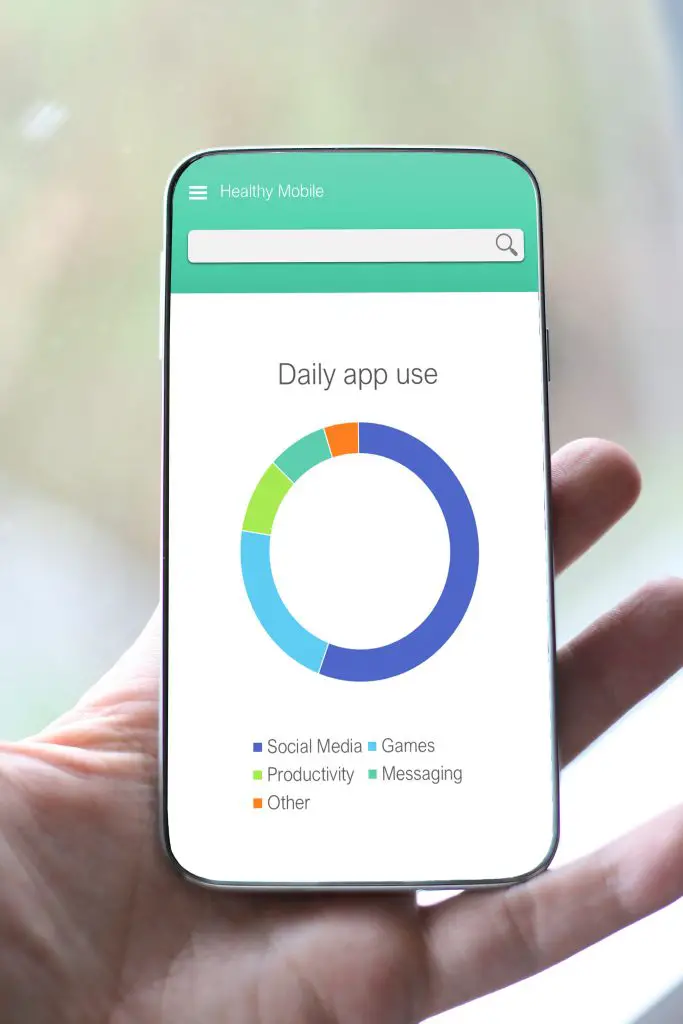
On iPhone:
- Check the Settings app.
- Select Cellular.
- Scroll to view a list of apps and the amount of cellular data they have used.
On Android:
- Open the Settings app.
- Select Network & internet.
- Select Data Usage.
- Select Mobile/App data usage.
- Scroll to view a list of apps and the amount of carrier data they have used.
These steps may differ depending on the version of the operating system in use.
On each type of smartphone, you will see the amount of data that each app has used.
Try your hardest, but you will not see Bluetooth listed as an app using data.
So, we now know that Bluetooth could not have been the cause of my daughter’s massive phone bill.
Before closing off this post, let’s take a short detour and look at ways you can avoid a high phone bill caused by excessive data usage.
How to Avoid Bill Shock

The best way to manage the amount of the data charges on your phone bill is to switch your data plan to one that is Unlimited.
With such a plan, you’ll know with absolute certainty what your monthly bill is going to be — no nasty surprises.
However, the cost of an unlimited plan may be higher than your budget can afford.
So what else can you can do?
These days you can monitor your data usage during a billing period.
You can do this directly by:
- using the Settings app on your smartphone
- accessing your online phone company account
- or even the phone company’s app on the smartphone if they have one.
You’ll be able to tell if you are getting close to the limit of your data plan and act accordingly.
Aside from this, you can take several actions to reduce your data usage.
I’ll list the actions without going into detail:
- Limit your data usage in Settings and even go as far as opt for automatic disconnect when the limit is reached.
- Set your smartphone to automatically switch to Wifi once a Wifi network is in range.
- Set your smartphone software updates to only use Wi-Fi and not mobile data.
- Restrict app background data usage for apps so they only use data when opened.
- Turn off data roaming (this can be a massive user of data).
- Turn off the automatic file download setting for apps.
- Switch to low power mode so that apps won’t be updated and won’t fetch data like notifications and mail etc.
- A rarity, but maybe your phone is faulty and is chewing up data for no apparent reason. There are a range of actions to take but if they don’t work you may have to replace your phone.
A Final Wrap
No one wants to receive a bill as my daughter did.
As we found out in this post, it was not because of her use of Bluetooth.
That’s because the answer to the question “does Bluetooth use data” (or any variation of this question) is a definite no.
So, don’t hold back.
Make the most of the convenience and pleasure you can get from using Bluetooth, whether at work or play.
From hands-free calls in the car to a wire-free desktop setup to direct file transfer with a friend or colleague or listening to music on a Bluetooth speaker.
Your life will be that much more relaxed and without a shocking amount on your bill at the end of the month.

