The bottom line on the answer to the question “should you put AirPods in rice to fix water damage?” is it’s best not to. It doesn’t matter whether it’s cooked or uncooked rice.

Contents
I’ll go into the details later on why you shouldn’t and what you can do to fix any water damage to AirPods. But first, let’s consider why you would want to use rice if your AirPods are wet and why should you worry if they do get wet?
Are AirPods Waterproof?
The answer to this question is quite simple. There is no waterproof AirPods.
None of the generations,, from the first AirPod to the latest Airpod Pro, come with a waterproof rating of IPX7. If not waterproof, are Apple AirPods water resistant? Yes, the Apple AirPods Pro has a rating of IPX4 which means these AirPods are water-resistant and sweat-resistant, but no standard AirPod has any IP rating.
What does this mean?
Don’t let standard AirPods get anywhere near water. Heavy sweating or water splashes could mean they short circuit and stop working.

At least with the AirPod Pro, they “are sweat and water-resistant for non-water sports and exercise.” It means there’s protection from temporary damp conditions like a heavy workout, a long run or walk, out in light rain for a short time, or small splashes of water at the pool. But any more than this and you could end up with water damage to your AirPods Pro as water resistance is no protection in these instances.
The waterproof rating means a device can be dropped in water or go through heavy rain without any loss of effectiveness. So AirPods submerged in water, AirPods in the washing machine, or even AirPods that went through the washer and dryer are unlikely to emerge unscathed. Your moment of despair when this happens is well justified.
But is it just the extreme examples like those above that cause water damage to AirPods?
What Causes Water Damage inside AirPods?
What other instances can AirPods get wet?
- internal condensation when moving from very cold to scorching conditions
- prolonged workouts causing extra heavy sweat to seep into the AirPods
- seepage caused by wearing them in the rain
- internal water build-up where you’re in a high humidity situation for an extended period like a sauna or an inside pool party
- incorrectly cleaning your AirPods
So, if all of these instances can cause water damage to AirPods, how to tell if water damage has occurred?
Do My Airpods Have Water Damage?
Unfortunately, AirPods don’t have a Liquid Damage Indicator as iPhones do.
The only way to tell is to test them is to try connecting them to your iPhone, whether initially on exposure to water (or any liquid) or later after trying to dry them.
If there’s no sound, the damage is fatal. You’ll have to be looking for a replacement. It may be though that you have sound, but the audio quality is distorted. It’s then your call. Is the distortion noticeable but slight enough that you can live with it? Or is it at an unacceptable level and you’re facing the cost of a replacement?
But hopefully, you’ve dodged a bullet, and you can get back to wearing and enjoying the sounds of music on your AirPod. So how might you be able to avoid or recover from any water damage?
What to Do if My AirPods Get Wet?
As I highlighted in my introduction, putting your AirPods in a bowl of rice to fix any possible water damage is not the way to go. Its likely that little rice grains could lodge inside the AirPods, making the potential problem worse rather than better.
So what to do if your Airpods got wet?
Dry Off Your AirPods
Your first action should be to dry the external surface of the AirPods with a microfiber cloth. Drying the surface will at least prevent any further water from getting into your AirPods.
It could be that you can still pair your AirPods with your iPhone. If so, you could use a Siri shortcut to eject water from your AirPods.
How To Remove Water From AirPods Using Siri Shortcuts
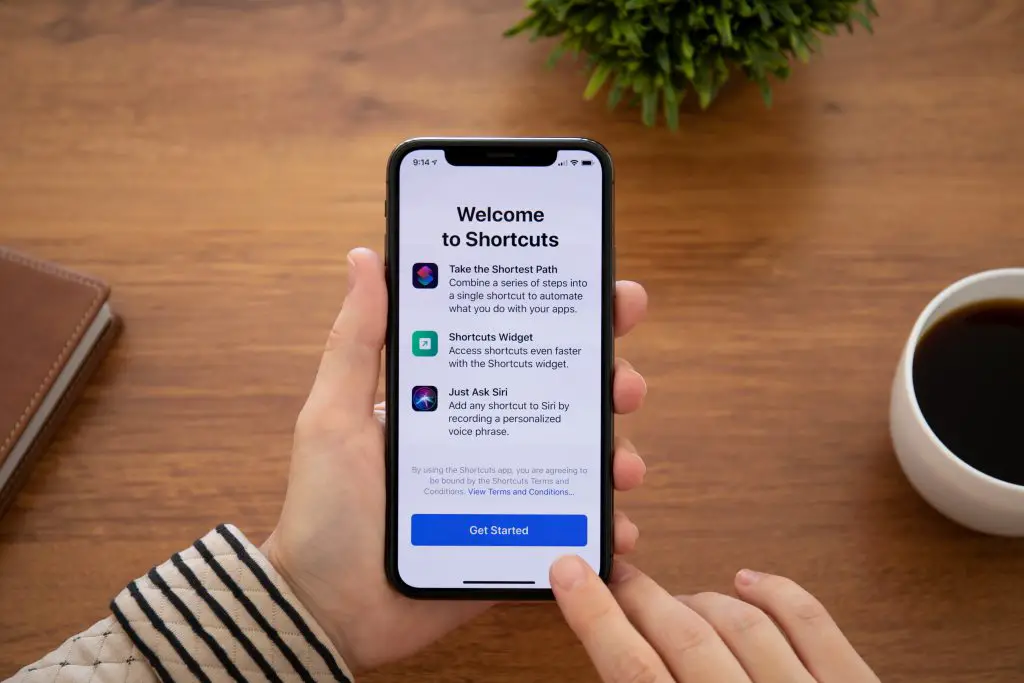
This option is best used immediately after getting your AirPods wet. Your chances of a successful fix are much better if you act quickly. So how do you do this?
- Download the Shortcuts Gallery app on your iPhone
- Make sure you’ve paired your AirPods after downloading the app
- Open the Shortcuts Gallery app and find the “Water Eject” option
- Press the “Water Eject” option
- If there is any water inside your AirPods, you will notice water dripping out
- Keep pressing eject until there’s no more water being ejected
- Dry your AirPods dry with a microfiber cloth or a soft, dry, lint-free cloth
- Check your AirPods to hear if the sound is now back to 100%
- If it is, a sigh of relief is in order 🙂
- If not, there are some other methods you can try to fix the water damage
Dry Your AirPods the Natural Way
Fixing the water damage in your AirPods could be as simple as waiting for the moisture to evaporate. Lay them upside down on a dry surface, a paper towel, or a dry micro-fiber cloth, and wait a couple of hours to dry.
Let them air dry in a place protected from dust and moisture where there is a gentle airflow and no extremes of cold or heat.
Bonus Tip
Don’t let your Apple AirPods dry by storing them in their charging case. If you keep the AirPods in an enclosed space, they won’t be able to dry correctly, and if there’s any water seepage from them, it’s likely to damage the charging case. It’s a no-win situation. Instead, put your AirPods back into their case only when they’re thoroughly dry.
Dry Your AirPods Using Desiccant Packets
Another option you can try is with chemical desiccant (drying agent) like silica gel packets. These are the little paper packets that tell you not to eat something. They are usually shipped in packages of things like shoes, electronics, etc. These packets contain beads that absorb moisture. Put some packs inside an airtight container and leave them there for a day or two. Hopefully, this will help remove any remaining water from the AirPods so they’ll be ready for use again.
What About Speeding up Drying my AirPods with Heat?
Applying any extreme heat to try and speed up the process of drying your AirPods is a no-no. Using a hairdryer or blower, lying the AirPods close to a heater, or even in the direct sunlight on the inside window ledge could easily overheat and damage the circuitry inside your AirPods.
Are My AirPods’ Covered by Apple’s Warranty?
What if all your efforts to fix the water-damaged AirPods have failed. Is it worth considering making a warranty claim with Apple? Unfortunately, the answer is no. It will be a waste of time. Apple’s standard One Year Limited Warranty cover does not include replacement for water damage.
If you purchased AppleCare+ for Headphones ($29 for two years coverage within 60 days of buying your AirPods or AirPods Pro), you pay an AppleCare+ service fee of $29 (per incident). So if you have to replace both AirPods or AirPods Pro because of water damage, it will cost $58. That’s much cheaper than having to buy a brand new pair.
How to Avoid Water Damage to Your AirPods
It goes without saying that it’s best not to expose your AirPods to water. Unfortunately, accidents do happen and you may someday be faced with having to fix your water-damaged AirPods.
But are there any actions you can take to avoid the possibility of an accident?
Let’s take a look at a few:
- check your clothes before washing them – I know, I know, sometimes you just forget
- take your AirPods off when there’s a possibility of exposure to water or heavy moisture
- perhaps buy AirPods ear hooks to stop the AirPods from falling out of your ears into a puddle
- always store your AirPods in the charging case when not in use
- improve the protection afforded by your charging case with a protective waterproof casing
- always wipe your AirPods clean as possible before returning them to the charging case

Summary of Should You Put AirPods in Rice to Fix Water Damage?
Using dry rice can be helpful in drying wet phones.
But should you put AirPods in rice to fix water damage? It’s definitely not my recommendation.
The tiny rice grains or particles can end up lodged in your AirPods, which could cause more damage than good. In addition, rice within an airtight container is not itself completely free of humidity (around 20%) so it can never completely rid the AirPods of moisture.
As discussed AirPods are not waterproof so keeping them away from water and heavy moisture is the best preventative approach. If you do have an accident hopefully the methods I’ve outlined to fix AirPods water damage will get you back to fully operational AirPods. And if not, maybe you’ve purchased Apple Care+ cover that provides a cheaper replacement cost compared to the cost of new AirPods.
